Why Can’t I Add a Website to My Instagram Profile?
As a businessman or woman on Instagram, having a website link on your bio profile is crucial for developing and expanding your professional presence.
When trying to add a website to your Instagram profile, it can be frustrating when you face some problems.
This article provides solutions to some common issues Instagram users encounter. We start with the most essential points to make it easier to follow.
Explore why users can’t add a website to their Instagram Bio and provide actionable solutions.

Instagram Bio Link Not Working: Problems & Solutions
There are lots of users who have added their desired link to their Instagram profile. So, all in all, there are no particular difficulties for that. In the following section, there is a list of links that you can easily add to your Instagram bio.
The links that Instagram allows users to add to their bio are:
- Their official webpage (online portfolio page, sites with products, services, and others).
- The users can add their blogs, such as WordPress, Medium, etc.
- Pages created for competitions, surveys, and sales.
- A link to a Video (links from YouTube, Dailymotion, and other video-based media).
If you are trying to add these links to your bio yet see an error from the Instagram platform, you should look at the solutions we provide for you in the following part.

Linking Policies
You have to be aware of Instagram’s linking policies. If the website that you want to add its link to your bio violates Instagram’s guidelines, then you won’t be able to add the link to your profile.
Some of the links that Instagram won’t allow its users to add the link on their profiles are:
- – Snapchat and Telegram links.
- – Sites with hidden spam links and text.
- – Web pages containing explicit content (inappropriate for under 16).
- – Links with URL forwarding or multiple redirections.
- If you want to add such a link to your bio, be aware that Instagram will detect it and block you from doing this action.
Correct Website Format
Make sure of the link address that you want to use. Try the link in other places to see if it is correct.
You must enter the website URL correctly on your Instagram profile. Include the full address; do not forget to add the “http://” or “https://” too.
Sometimes, a minor formatting error can cause an unsuccessful link on your Instagram profile.
App & Device Updates or Cache Fullness
- If a problem prevents you from adding a link to your Instagram profile, you can check for updates and the latest version of Instagram to avoid possible glitches.
- Out-of-date Instagram versions or even your phone’s operating systems may lead to glitches. Updating the apps or your phone often includes bug fixes and improvements that can resolve such issues.
- Instagram, like any other app, can experience temporary glitches. These glitches and bugs are usually resolved after you update your app or clear the cache, and it is not a big deal.
Internet Connection
In some cases, it is the internet connection that prevents you from doing something on Instagram. A stable relationship is vital for making changes to your Instagram profile. If you’re experiencing difficulties adding a link to your bio, check the internet connection and retry the process.
You can also contact the Instagram support team and ask for personalized assistance. On the Help Center, you can search for your issue and submit a request specifying that you can’t add a link to your bio.
What to do when you can’t add a link to your bio? (Alternative Methods)
Now, for this part, we introduce some tips and tricks known as alternative ways to avoid the problem of not adding a website to your Instagram bio.
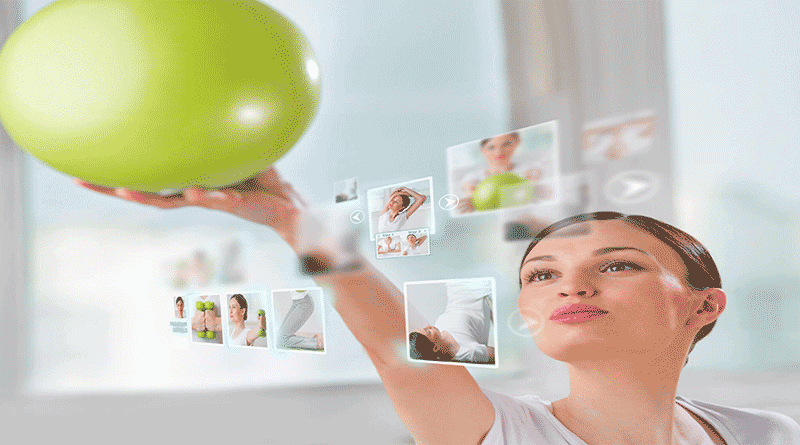
There are alternative methods for sharing your website on the bio, including:
Swipe up method
One of the alternative methods is using the “Swipe Up” feature in Instagram Stories. However, the only drawback of this method is that it is only available for accounts with over 10,000 followers.
However, it is still an excellent alternative for adding a web page link to your profile. You also can add and mention the link in one of your post captions instead of having them on your profile.
Use URL shortening
As mentioned above, Instagram can detect some URLs and prevent you from adding them in the bio section, so to trick this app (hopefully!), you can use URL shortenings.
Search for “URL shortening” on Google, and you will face many results. Head to the first link, paste it into the provided box and let the online tool do its job. Then again, copy the new and shortened link and paste it into your bio!

These are the tricks in case you can’t add your website to your Instagram profile, and I hope they come in handy for you.
Final words
Instagram is a platform for showcasing your products and business services properly. You can add your web page to the Instagram bio section if you want to gain a more professional look.
Adding a website to your Instagram profile is an easy process, but some obstacles might arise while doing it. Suppose something happens and prevents you from doing so. In that case, you can address the potential issues and overcome the challenges with the tips we mentioned here to ensure that your Instagram profile is optimized to connect with your target audience.
This article answered some users’ questions: “Why can’t I add a website to my Instagram profile?”
If you have any other problems and want guidance, you can reach us in the comments. We are waiting for your ideas.


